Archives
- Newer posts
- November 2025
- October 2025
- September 2025
- August 2025
- July 2025
- June 2025
- May 2025
- November 2024
- April 2024
- November 2023
- October 2023
- August 2023
- May 2023
- February 2023
- October 2022
- August 2022
- July 2022
- May 2022
- April 2022
- March 2022
- February 2022
- June 2020
- March 2020
- February 2020
- January 2020
- December 2019
- November 2019
- October 2019
- September 2019
- August 2019
- July 2019
- June 2019
- May 2019
- April 2019
- March 2019
- February 2019
- January 2019
- December 2018
- November 2018
- October 2018
- September 2018
- August 2018
- July 2018
- June 2018
- May 2018
- April 2018
- March 2018
- February 2018
- January 2018
- December 2017
- November 2017
- October 2017
- September 2017
- August 2017
- July 2017
- June 2017
- May 2017
- April 2017
- March 2017
- February 2017
- January 2017
- August 2016
- June 2016
- April 2016
- March 2016
- February 2016
- January 2016
- July 2015
- June 2015
- Older posts
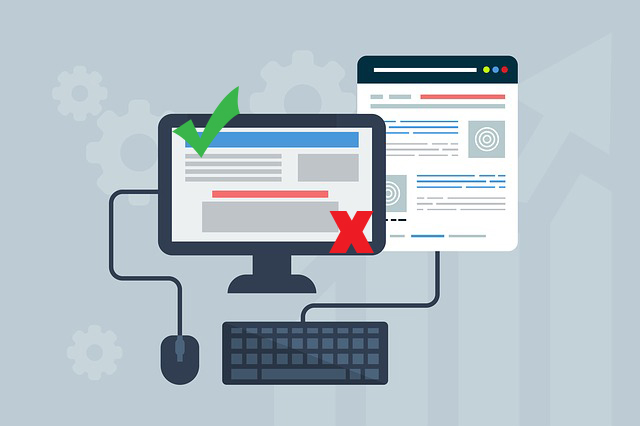
Web Design Mistakes to Avoid When Designing Your Website
There are millions of websites on the internet today. It takes a web user milliseconds to form a first impression of your website. If your website has design issues that are not visually appealing or user-friendly, then they might decide to move on to your competitors’ website.
Web design mistakes can be made by anyone, from a fresher to the most experienced of web designers. Any web design mistakes that have been made while working on a web page have to be fixed immediately. Here is a list of some web design mistakes that web designers often make while designing websites.
1. Same font size, too many font-styles and colors.
There should be consistency in your web design, whether it is the overall design, font or color. The use of too many font-styles or colors may confuse users. Colors are used to highlight important content on the website such as buttons, links, headings, etc.
Limit the amount of colors used to maximum 3: the main brand color and 1 or 2 secondary colors. Use the main brand color for buttons, and secondary colors for headings, texts, etc.
This web design mistake can be avoided by using similar font-styles with different font-sizes to distinguish between the various headings, subheadings, and paragraphs.
2. Poor resolution images
Images are worth a thousand words. Images add visual attractiveness to your website. They are used to engage the users. Hence having a poor resolution image on your web-page gives the user a bad impression. It implies that you don’t care about the quality of your website.
Make use of good quality, high resolution, relevant images.
3. Broken links
Broken Links are links that send visitors to a web-page that doesn’t exist anymore. They generally occur when the URL link is improper or the linked page has been removed.
This can be fixed in two ways: by regularly checking your website to make sure all the links are working properly or by using an online tool which checks and reports broken links.
4. Missing title tags and alt tags
The “title” and “alt” tags are attributes of an “img” tag in HTML. The “alt” attribute describes the function of the image. The title attribute is shown as a tooltip while hovering over any element that has a title attribute value. It offers additional information about the image.
The “alt” attribute is either displayed when the image path is improper or if the images are partially loaded. It is also helpful for SEO purposes, as search engines can’t understand the images unless they read the “alt” attribute.
If an image doesn’t have a purpose and if it is only used as a design element, then give it an empty “alt” attribute.
5. Too many tricks
Having too many design tricks such as too many animations, shadows, images, colors or plugins can distract the user from the main objective of the website and can also increase the page load time.
Use either one or two design tricks. Keep the design consistent and unified. Don’t use irrelevant images and plugins. Only use them if they are necessary.
6. Poorly optimized pages
Web users expect a site to load within 3 seconds, if not then they tend to leave. Page load time generally increases due to large sized images, uncompressed files, too many plugins, etc.
To reduce page load time we need to use optimized images as well as minify HTML, CSS and JavaScript files. Use plugins that are required for the functionality of the website and not for design.
7. Non-responsive design
As the number of mobile users increase day by day, the need to have a responsive website design is also increasing. If the website is not responsive, then users will be discouraged to use it and will leave your site, since it takes a lot of effort to view a non-responsive website on a small screen. Hence, it is important to have a website that is displayed properly on all popular screen sizes.
The practice is to either have a responsive website, a dedicated mobile site, or an app so you can give the users a mobile-friendly experience.
8. No call-to-action button
Every website has a purpose to serve. You want users to perform some action when they visit your site. A call to action button is a clickable button that grabs the user’s attention. It urges them to click it and leads them to additional information.
Keep the size of this button relatively larger than other less important buttons. A call-to-action button should be the first thing that grabs the user’s attention. Use a contrasting color to ensure that the user notices this button.
Conveying an emotion is the hardest part of web design, but it’s also one of the most important parts. The appeal of a website determines whether a user will stay or leave.
A well-designed website will attract more visitors and will stand out from the countless other websites. So remember these common web design mistakes and avoid making them when you are designing your next website.
