Archives
- Newer posts
- November 2025
- October 2025
- September 2025
- August 2025
- July 2025
- June 2025
- May 2025
- November 2024
- April 2024
- November 2023
- October 2023
- August 2023
- May 2023
- February 2023
- October 2022
- August 2022
- July 2022
- May 2022
- April 2022
- March 2022
- February 2022
- June 2020
- March 2020
- February 2020
- January 2020
- December 2019
- November 2019
- October 2019
- September 2019
- August 2019
- July 2019
- June 2019
- May 2019
- April 2019
- March 2019
- February 2019
- January 2019
- December 2018
- November 2018
- October 2018
- September 2018
- August 2018
- July 2018
- June 2018
- May 2018
- April 2018
- March 2018
- February 2018
- January 2018
- December 2017
- November 2017
- October 2017
- September 2017
- August 2017
- July 2017
- June 2017
- May 2017
- April 2017
- March 2017
- February 2017
- January 2017
- August 2016
- June 2016
- April 2016
- March 2016
- February 2016
- January 2016
- July 2015
- June 2015
- Older posts
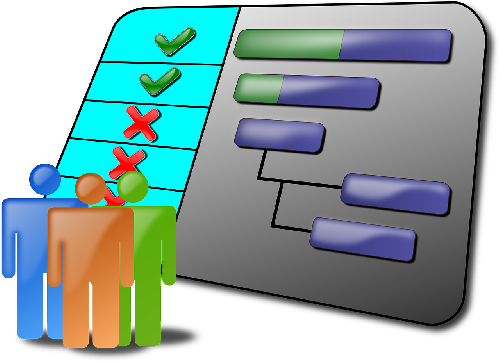
Project Planning Using Gantt Charts
Effective planning is essential for the success of any project. Project planning involves numerous activities. It is essential for tasks and milestones to be completed in a timely manner to ensure the project is on schedule. A delay in a single milestone can cause a setback to the entire project timeline resulting in a delayed project delivery thus increasing the project costs.
As the old saying goes “A picture is worth a thousand words”. Gantt charts enable all the activities of a project to be represented visually, thus enabling stakeholders to get an instant overview of the project at a glance.
Having used Gantt charts personally in project planning, I can happily say it has helped me in numerous ways, some of them being:
- Ensuring that a project is on the right track, by comparing the projected progress with the actual progress.
- The chart being visual, keeps all the stakeholders involved in the project on the same page.
- Helps in planning resource allocation.
- Ensures delays are identified at the earliest thus allowing for corrective actions to be taken to bring the projects
back on track.
To plan your project using Gantt charts, the following steps need to be followed.
Identify Tasks
Planning using Gantt charts begins by analyzing the project as a whole and identifying all the tasks and the sub-tasks of the project. Task identification needs to be followed by setting a timeframe on how long it will take to complete each task. This stage will also involve prioritizing tasks.
Identify Relationships Between Tasks
After, the tasks have been identified, it is essential to identify the relationships between tasks. Some tasks can be done in parallel, but there may be other tasks which are interdependent on each other which will require them to be done in a sequential order.
Plot the Chart
Gantt charts can be plotted using spreadsheets for simple projects. The chart’s horizontal axis denotes the time span that could be in days, weeks or months and the vertical axis denotes the tasks. Different colors can be used to depict the status of a task. During implementation, there could be changes in the plan, in such instances it is very important to ensure that the chart is up to date. A visual chart keeps the entire team well-informed of the time and effort required to reach the end goal. Using Gantt charts does not guarantee the success of a project, but it is a vital tool that contributes towards project success.
