Archives
- Newer posts
- November 2025
- October 2025
- September 2025
- August 2025
- July 2025
- June 2025
- May 2025
- November 2024
- April 2024
- November 2023
- October 2023
- August 2023
- May 2023
- February 2023
- October 2022
- August 2022
- July 2022
- May 2022
- April 2022
- March 2022
- February 2022
- June 2020
- March 2020
- February 2020
- January 2020
- December 2019
- November 2019
- October 2019
- September 2019
- August 2019
- July 2019
- June 2019
- May 2019
- April 2019
- March 2019
- February 2019
- January 2019
- December 2018
- November 2018
- October 2018
- September 2018
- August 2018
- July 2018
- June 2018
- May 2018
- April 2018
- March 2018
- February 2018
- January 2018
- December 2017
- November 2017
- October 2017
- September 2017
- August 2017
- July 2017
- June 2017
- May 2017
- April 2017
- March 2017
- February 2017
- January 2017
- August 2016
- June 2016
- April 2016
- March 2016
- February 2016
- January 2016
- July 2015
- June 2015
- Older posts
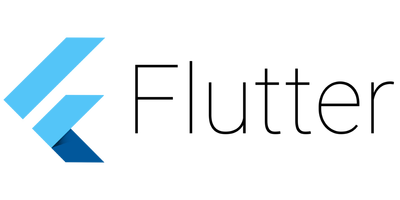
Flutter – Open Source, Cross Platform App Development Kit
Flutter is a cross-platform, open-source app development kit specifically for mobiles on which Google has been working on for the last few years with a number of developers within and outside the Company. This platform is based on C/C++ but most of it is based on Dart.
Flutter is an entire widget based UI. Most of its UI is created using pre-defined components called widgets. It doesn’t end here. Flutter also has its own engine to render on Android and iOS platform. These components are based on the latest Material design.
The app is built using Flutter’s inbuilt UI components called widgets. The right widgets along with the right properties to make a beautiful UI.
The widgets can also be nested inside other components and can use the same properties from its parent component. In Flutter, there are only a few files created as the layout and functionality is defined in the same file called Dart.
A few screenshots of the materialistic UI
Dart is a programming language used to develop mobile, web and server apps. It can also be used for the latest IoT devices as well. This language was initially developed by Google.
The language Dart has been influenced by many languages, mainly Java. A Java programmer will easily notice the similarities between the two languages. Dart supports abstraction, encapsulation, polymorphism and inheritance as it is an object-oriented programming language. Even though Flutter is written in Dart, it develops apps by borrowing the best features of React.
Well, let’s talk about the Pros:
- You can develop android apps on a relatively low-end system. By low end, I mean a basic 2 GB ram and dual core processor system using the latest Android Studio.
- It has hot reload which basically means that you can see the change you make in the code instantly, much faster than Android Studio’s instant run feature.
- It’s a reactive framework, so now you don’t have to update the contents of the interface manually, instead just update the variables in the code.
- No separate layout files created for UI and functionality, all of this is created in the Dart file alone.
- It is cross-platform.
And here are some of the Cons:
- It’s still in its early stages so we can’t expect it to be smooth and intuitive in every field.
- It doesn’t have a web view, so web pages can’t be displayed within your view, you’ll have to download a plug-in to launch a new activity.
- Paddings, margins and setting other layout properties is difficult at the start, as it’s not very intuitive when you first look at it.
- Apk of a Flutter app is much heavier compared to a native app . (Around 6-7 MB per app)
Have you used Flutter? let us know your feedback in the comments below! For anyone who hasn’t tried it, its a great tool to explore android app development.
