Archives
- Newer posts
- November 2025
- October 2025
- September 2025
- August 2025
- July 2025
- June 2025
- May 2025
- November 2024
- April 2024
- November 2023
- October 2023
- August 2023
- May 2023
- February 2023
- October 2022
- August 2022
- July 2022
- May 2022
- April 2022
- March 2022
- February 2022
- June 2020
- March 2020
- February 2020
- January 2020
- December 2019
- November 2019
- October 2019
- September 2019
- August 2019
- July 2019
- June 2019
- May 2019
- April 2019
- March 2019
- February 2019
- January 2019
- December 2018
- November 2018
- October 2018
- September 2018
- August 2018
- July 2018
- June 2018
- May 2018
- April 2018
- March 2018
- February 2018
- January 2018
- December 2017
- November 2017
- October 2017
- September 2017
- August 2017
- July 2017
- June 2017
- May 2017
- April 2017
- March 2017
- February 2017
- January 2017
- August 2016
- June 2016
- April 2016
- March 2016
- February 2016
- January 2016
- July 2015
- June 2015
- Older posts
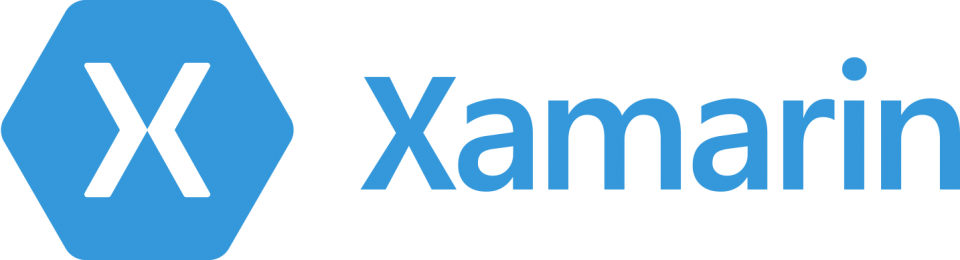
My Experience with Xamarin Forms
As the definition goes, Xamarin forms is a library used to build native UIs for iOS, Android and Windows Phone from a single, shared C# codebase. Xamarin was released in February 2013. In February 2016, Microsoft purchased it and bundled it with Visual Studio.
Initially, Xamarin supported only Android, iOS and Windows Phone. But later on, it also added support for WPF. When we create a Cross-platform Xamarin.Forms project, the sub-projects for Android, iOS, and UWP are created by default. We can explicitly add a WPF project as well. But from my past experiences, I can say that WPF is still not completely integrated correctly as it has many problems with the design. There was a requirement for a Cross-platform app and the client wanted it in Xamarin forms, that would also include Windows Desktop.
Initially, it looked fine on all the platforms. But as we proceeded further, we could see the obstacles coming our way. For example, to add a simple Alert box to display messages. The alert box is responsive in Android and UWP, but not in WPF. No doubt, there is a workaround to have platform specific code only for WPF. But in my opinion, if it has been integrated with Xamarin Forms, it should have been responsive, similar to the way it works on other platforms.
The other issue that I came across was the toolbar items. When we navigate to another page (using Navigate.PushAsync()), the toolbar items of the previous page are replicated on the current page. And not only that but when we navigate back to the calling page (using Navigate.PopAsync()), the toolbar items of the child page are again copied to the parent page. It is ridiculous because it works perfectly fine on other platforms. But this problem occurs only in WPF. I have posted the issue in Xamarin forums as well as in StackOverflow, but in vain. There is a workaround to create your own custom toolbar on each page and add the necessary styles for the icons and text. But it would have been good if Xamarin had integrated it correctly.
There are many other issues with WPF within Xamarin Forms. So hoping that they soon release their new version, wherein, WPF has been integrated correctly. Overall, it is a very nice library and there are many plugins developed by different programmers for the various functionalities including recording of voice. It is a good library, using which, we write just one set of code for a page, irrespective of the different platforms and it shows up and works fine on all of them.
