Archives
- Newer posts
- November 2025
- October 2025
- September 2025
- August 2025
- July 2025
- June 2025
- May 2025
- November 2024
- April 2024
- November 2023
- October 2023
- August 2023
- May 2023
- February 2023
- October 2022
- August 2022
- July 2022
- May 2022
- April 2022
- March 2022
- February 2022
- June 2020
- March 2020
- February 2020
- January 2020
- December 2019
- November 2019
- October 2019
- September 2019
- August 2019
- July 2019
- June 2019
- May 2019
- April 2019
- March 2019
- February 2019
- January 2019
- December 2018
- November 2018
- October 2018
- September 2018
- August 2018
- July 2018
- June 2018
- May 2018
- April 2018
- March 2018
- February 2018
- January 2018
- December 2017
- November 2017
- October 2017
- September 2017
- August 2017
- July 2017
- June 2017
- May 2017
- April 2017
- March 2017
- February 2017
- January 2017
- August 2016
- June 2016
- April 2016
- March 2016
- February 2016
- January 2016
- July 2015
- June 2015
- Older posts
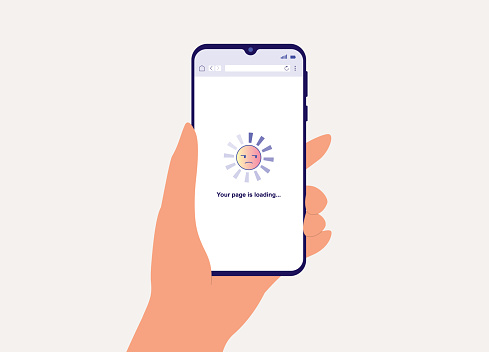
Tips to Optimize Application Performance
Site slow? Need it to load faster? … Read on.
The page load and the application access speed determine the quality of the application for user experience. Of course, internet speed is sometimes an issue here, but it can be avoided using simple application optimization techniques. There are many ways to Optimize Application Performance.
1. Image Compression (Without Quality Loss).
In an application, images are a must to attract users. Images play an important role in advertising products on good e-commerce sites; different angles are taken for the product to showcase its type, work, and know-how. The only negative side of this is that they are usually large files that slow down a website.
The best solution to reduce the image size without compromising its quality is to compress images in different image manipulation applications, e.g., Paint.net, etc. Images can be compressed or adjusted in different ways, like using the HTML attributes to adjust the image size based on user display properties. Image sprites can also be used to reduce the download of images on the client-side.
2. Limit the Use of Third-Party Plugins.
Plugins are commonly used in the application. But, the more plugins are used, the more resources are used by them. As a result, it slows down the application and can cause security loopholes too.
As time passes, the number of plugins grows, while some of them may not be used anymore. Hence, it is recommended to check out all the plugins you have used and delete unnecessary ones. You can use the online performance tests on your page to find out which plugins are slowing down your application. They should avoid plugins that load a lot of scripts and styles or generate a lot of database queries or HTTP requests. The best solution is to keep only the necessary ones and ensure that they are kept up-to-date.
Also Read: Site Performance Optimization
3. Reduce the Size of JavaScript and CSS Files.
A website contains a lot of JavaScript and CSS files, which leads to a large number of HTTP requests. These requests slow down the website based on the visitor’s internet speed, which in turn causes an inconvenience for the user experience.
If the JavaScript and CSS files are compressed and sent, that will undoubtedly speed up your website. Compress all JavaScript into one and also do so with all CSS files. This will reduce the overall number of HTTP requests. There are a lot of tools to minify HTML, CSS, and JavaScript files quickly.
4. Avoid Too Many Redirects.
Too many redirects cause a problem for the user experience; they create additional HTTP requests which negatively impact performance. Redirects should be kept to a minimum or removed entirely at critical points. If you cannot identify the redirects done on your websites, then you can use the online site scan to check the number of redirects done.
5. Database Access.
Restricting database access is an effective way to increase performance. Instead of doing multiple calls for data fetching at different operations for one-page access, it is indeed time-consuming.
The best option is to load all the data beforehand at the time of page load and reduce the calls made to the database in between. This will reduce the load of database access. Another way is to create proper indexes on tables and proper database structures to store data in a better and more efficient way. This will help you to store more data with less storage.
Blog written on: 06-09-2019
